If you are using Mozilla Firefox and have a 1600 x 1200 pixel screen, you may maximize your browser window. The pages of the slide shows will then look as shown to the right.

If you switch to Full Screen, the frame and all tool bars will disappear and the pages of the slide shows are displayed as shown to the right. But the top margin is too narrow while the bottom margin is too wilde. Besides, the title text in the top frame is no longer visible.

You may change the page style so that the image is vertically centered and the title text is shown close to the upper rim of the page.
Select DEFAULT to return to the previous style.
Presently, the style is set to CENTER.
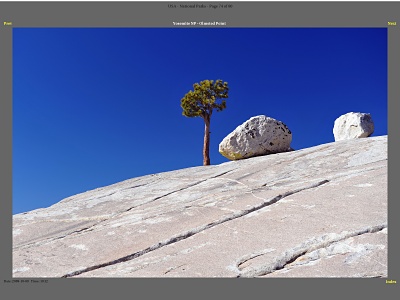
Present style
(centered)